Payment Methods
Secure checkout via MasterCard | Visa | Discover | JCB | PayPal | American Express

Our website is SSL secured, as proven from the padlock in the URL bar. When a website is SSL SECURED, all the info stored is encrypted between the site's server and your browser, meaning all data passed between our website and your browser is private and integral. This security allows you to shop on our site without bothering yourself about the safety of your information.
How To Pay?
With a PayPal Account
1) During checkout choose PayPal
2) Log in to your PayPal account
3) Complete the transaction
4) You will receive an email once the payment has been processed and received.
With Debit or Credit Card via PayPal
No PayPal account needed!
1) Select your doll
2) Click the 'Add to cart' button
3) Continue to the Checkout
4) Enter your shipping address
5) Continue to the 'Shipping method' page
6) Continue to the 'Payment method' page
7) Choose 'PayPal'
8) Click 'Complete order'
9) You will be redirected to PayPal page
10) Click 'Pay with Debit or Credit Card' or just find the option to pay as a guest.
11) Complete the transaction
Done! You will receive an email once your payment has been processed and received.
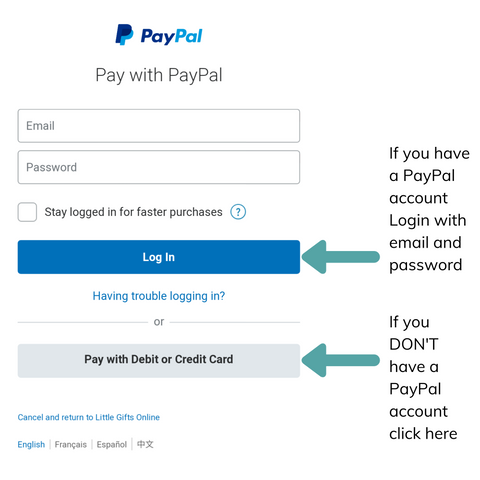
With Debit or Credit Card via our Payment secure payment page
1) During checkout choose 'Credit card'
2) You will be redirected to a secure payment page
3) Complete the transaction
4) You will receive an email once the payment has been processed and received.
Bank Transfer
We accept payment by bank transfer. Place your order and let it be pending, then contact info@lovedolls4u.com for our bank information. There is nothing in our beneficiary name that reveals the kind of product you paid for.
Paypal Credit
For US customers, Paypal credit can be an interesting option. No interests will be charged if you pay your doll in full in 6 months.
How will my payment show on my statement?
Please note that if you choose to pay by credit card, your statement will show a payment to 'LD4U ONLINE SHOP'. If paying by PayPal, your statement will show that your account has been debited by 'LITTLE GIFTS ONLINE'.
Some of the common problems you could face when using PayPal:
1) I can't find a "Pay with Debit or Credit Card" option
Try to order on a desktop device (computer) instead of Mobile/Tablet
2) I am not getting redirected to PayPal at all
Your browser's PayPal cookies might be messed up; you may try deleting your cookies.
3) PayPal is not accepting my credit card.
Please double-check the data you entered at PayPal's form. If everything is correct, chances are that you actually do own a PayPal account and that your credit card is associated with that PayPal account. If this is the case, then you will only be able to pay with that card by logging into your PayPal account. If this is too much trouble, then just try paying with a different credit card.
If you have any other questions or none of these payment options work for you, please feel free to contact us.
